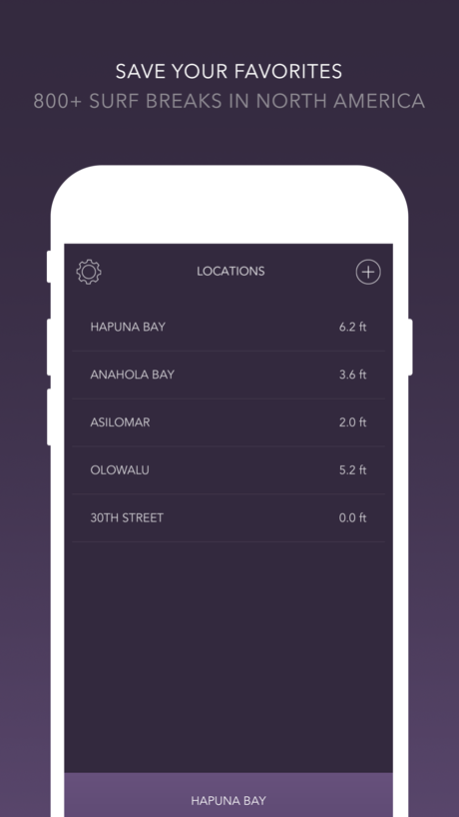CRNT Surf 1.3.3
Continue to app
Free Version
Publisher Description
The CRNT App is the first and only surfing app that allows you to check current surf conditions at-a-glance on your on your iPhone or Apple Watch. A clean and attractive interface makes finding the top spots easy and instant. Seamlessly navigate through temperature, wind, and water metrics with just a tap of your finger and swipe through your favorite surf locations.
-Location-
Find the best spots on the beach anywhere in North America, including prime breaks in Hawaii and California. Quickly save the best spots to your Favorites list.
-Data at Your Fingertips-
Quickly access unbiased real-time conditions from NOAA buoys including: air & water temperature, wave height, period, & direction, wind speed & direction, and tide graphs. Choose the spot with the conditions right for you without having to sift through data-heavy websites.
-Beautiful Aesthetics Paired with a Simplistic Interface-
The colors of the app are dynamic based upon the time of day, and the current tide’s rise and fall are represented in an s-curve graph. Wind direction is indicated with a convenient compass feature.
CRNT has been featured in Mashable and Wareable as one of the hot new apps to look for on the Apple Watch.
Check out CRNT on Twitter @crntapp
Nov 8, 2017
Version 1.3.3
This app has been updated by Apple to display the Apple Watch app icon.
- Bug Fixes
About CRNT Surf
CRNT Surf is a free app for iOS published in the Astronomy list of apps, part of Home & Hobby.
The company that develops CRNT Surf is Smashing Boxes LLC. The latest version released by its developer is 1.3.3.
To install CRNT Surf on your iOS device, just click the green Continue To App button above to start the installation process. The app is listed on our website since 2017-11-08 and was downloaded 4 times. We have already checked if the download link is safe, however for your own protection we recommend that you scan the downloaded app with your antivirus. Your antivirus may detect the CRNT Surf as malware if the download link is broken.
How to install CRNT Surf on your iOS device:
- Click on the Continue To App button on our website. This will redirect you to the App Store.
- Once the CRNT Surf is shown in the iTunes listing of your iOS device, you can start its download and installation. Tap on the GET button to the right of the app to start downloading it.
- If you are not logged-in the iOS appstore app, you'll be prompted for your your Apple ID and/or password.
- After CRNT Surf is downloaded, you'll see an INSTALL button to the right. Tap on it to start the actual installation of the iOS app.
- Once installation is finished you can tap on the OPEN button to start it. Its icon will also be added to your device home screen.